| 일 | 월 | 화 | 수 | 목 | 금 | 토 |
|---|---|---|---|---|---|---|
| 1 | ||||||
| 2 | 3 | 4 | 5 | 6 | 7 | 8 |
| 9 | 10 | 11 | 12 | 13 | 14 | 15 |
| 16 | 17 | 18 | 19 | 20 | 21 | 22 |
| 23 | 24 | 25 | 26 | 27 | 28 | 29 |
| 30 | 31 |
- springboot
- vite설정
- 플루터
- springboot세팅
- Geolocator
- jenkins설치
- Java
- 로그제거
- vite
- 카카오API
- vite.config.js
- 젠킨스초기설정
- flutter drawer
- googlerefreshtoken
- refreshtoken값받기
- drawer 설정
- kakaoAPI
- Flutter
- refreshtoken값
- Spring-boot
- API
- 스프링부트
- DART
- spring
- naverapi
- dynamicrouter
- googleoath2연결
- restapi
- 네이버API
- oath2
- Today
- Total
목록앱개발/flutter (3)
사소한것부터 바꾸자
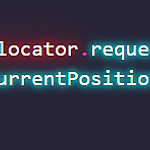 PermissionDeniedException (User denied permissions to access the device's location.) - 오류 해결
PermissionDeniedException (User denied permissions to access the device's location.) - 오류 해결
geolocator 패키지를 사용해서 사용자의 위치를 가져오는 기능을 구현 테스트 하는데 PermissionDeniedException (User denied permissions to access the device's location.) 이런 오류가 계속 발생을 하게 되어 프로젝트 새로 만들고 https://pub.dev/packages/geolocator geolocator | Flutter Package Geolocation plugin for Flutter. This plugin provides a cross-platform (iOS, Android) API for generic location (GPS etc.) functions. pub.dev 위에꺼 넣고 실행 아래꺼 넣고 실행 두개 다 넣..
 Drawer
Drawer
좌측 drawer 메뉴 부분 drawer: Drawer( child: ListView( padding: EdgeInsets.zero, children: [ UserAccountsDrawerHeader( currentAccountPicture: CircleAvatar( backgroundImage: AssetImage('assets/3.jpg'), // backgroundColor: Colors.white, // png 파일일 경우 백그라운드 컬러를 설정 가능 ), accountName: Text('BYUBE'), accountEmail: Text('jeffkim@korfinholdings.co.kr'), ) ], ), ), 위에 헤더 부분 편집 라운드 효과 및 정보 펼치기 버튼 추가 ( 현재는 conso..
 App bar Icon Button
App bar Icon Button
leading: 아이콘 버튼이나 간단한 위젯을 왼쪽에 배치할 때 actions: 복수의 아이콘 버튼 등을 오른쪽에 배치할 때 onPressed: 함수의 형태로 일반 버튼이나 아이콘 버튼을 터치했을 때 일어나는 이벤트를 정의 appBar: AppBar( title: Text('Appbar icon menu'), centerTitle: true, elevation: 0.0, leading: IconButton( icon: Icon(Icons.menu), onPressed: () { print('menu button is clicked'); }, ), actions: [ IconButton( icon: Icon(Icons.shopping_cart), onPressed: () { print('shopping_c..
